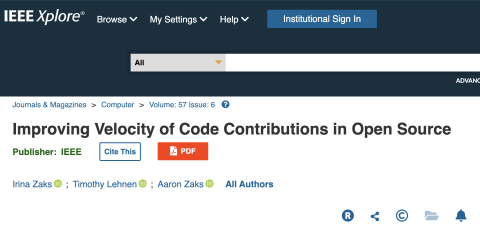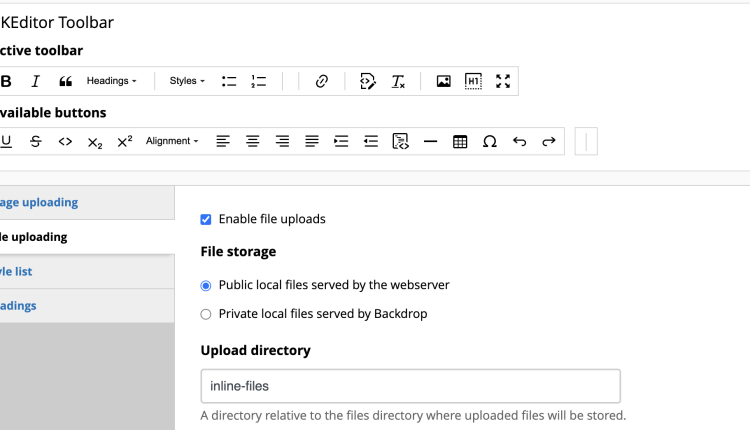It is very exciting to see our research on improving Open Source Contributions published in IEEE magazine
Improving Velocity of Code Contributions in Open Source
https://ieeexplore.ieee.org/document/10547075
Computer
2024-06 | Journal article
DOI: 10.1109/MC.2023.3327893
CONTRIBUTORS: Irina Zaks; Timothy Lehnen; Aaron Zaks